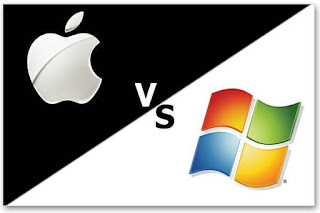 In regards to video editing, there was a time when video editors preferred a Mac computer over a PC. I’m sorry to break the news to you Apple enthusiasts, but it seems like both platforms are getting the job done equally well these days. PC processers, operating systems, and hardware are becoming more capable of sustaining the needs for video editors, and sometimes even surpass the performance of Macs. PDFs are now the standard format for file delivery and Adobe’s editing software, such as InDesign, is becoming increasingly popular compared to QuarkXPress and Final Cut Pro.
In regards to video editing, there was a time when video editors preferred a Mac computer over a PC. I’m sorry to break the news to you Apple enthusiasts, but it seems like both platforms are getting the job done equally well these days. PC processers, operating systems, and hardware are becoming more capable of sustaining the needs for video editors, and sometimes even surpass the performance of Macs. PDFs are now the standard format for file delivery and Adobe’s editing software, such as InDesign, is becoming increasingly popular compared to QuarkXPress and Final Cut Pro.
The fundamental needs of video editing software hasn’t changed too much lately. Basically, you need a program that can join and trim your shots, add effects and motions, and import sound and video. And ideally you want this to be done without any lag or interference from the computer.
So what it really comes down to is personal preference. If you are more comfortable and confident using a Mac, then stick with it. But don’t go out of your way spending extra money on a Mac if you are just as content using a PC. There is no correct decision on choosing one platform over the other, but if you ask certain people which is better, they may beg to differ.
Hardware Requirements
When you are shopping for a computer to handle your video editing needs, there are a few specifications you will want to focus on. The last thing you want is for your computer to crash on you because your system doesn’t have enough memory or hard drive space. And as they say, time is money, so you want a fast computer that is as efficient as possible. Here is what you need to keep an eye out for.
- Central Processing Unit (CPU) – This is the most important aspect of the computer when it comes to speed and performance. It has evolved in the past decade from a single core Intel Pentium to the current multi-core Intel i3, i5 and i7 models. For video editing purposes, you will definitely want to buy an i5 or i7 processor (quad-core) as you will notice the difference if you get anything lower. Especially when you are in the rendering stage of editing, having a fast processor will make your life a lot easier.
- Random Access Memory (RAM) – Also known as “memory”, this allows the computer to run multiple tasks at the same time. The more memory your system has, the more editing you can do without slowing the computer down. For people only surfing the internet and watch videos, 2GB or 4GB of RAM will usually suffice, but video editing requires more than that. You will need at least a minimum of 4GB, but 8GB is recommended or even 16GB would be great if your budget can allow it. Luckily, memory is pretty cheap so you shouldn’t have a problem upgrading it if you initially didn’t get enough.
- Hard Drive – If you are buying a pre-built computer, the standard hard drive size is usually around 500GB. You will want to upgrade it or buy a separate hard drive because Hi-Def videos take up an enormous amount of space. One hour of HDV video will take up at least 13GB of your hard drive, and newer high definition formats will require even more. You should have at least a 2TB internal hard drive. And as far as speed is concerned, look for a 7200RPM drive. It may not be a huge difference compared to 5400RPM, but it will make certain tasks faster and nowadays there isn’t a huge price difference between the two speeds.
- Video Card – Although it’s not the most important component in your video editing system, it can help make things smoother, especially if you are doing 3D transitions and other special effects. It will help take some of the load off the RAM and it will definitely be an upgrade from the standard motherboard video chip. A good video card can also make your preview process run faster. You don’t need to spend a lot of money on a good video card though, as those are more for gamers. I would recommend getting a nVidia and ATI video card with at least 512MB of memory.
- Monitors – It would be best if you decided to go with a large widescreen LCD monitor, up to 27 inches. The prices of monitors are always declining as bigger ones are released, so you also have the option of getting two smaller (around 21″) ones and having a dual-monitor setup, which I highly recommend. In order to do that though, you will need good video card capable of supporting it. But being able to use multiple screens for different tasks will make your life a lot easier, and you will notice the different right away.
Build Your Own Computer
To save yourself some money, you can learn how to build your computer. It may sound overwhelming at first, but it is actually not as difficult as it sounds. Not only can you customize it the way you want, but you will know how to upgrade the computer parts yourself when the time comes. However, if you choose to buy a pre-built system, be sure to check the requirements mentioned above so you can have the best computer for video editing!
Interesting article. Don't overlook GPU power these days as well, there's a lot of processing done in there now, that is bypassing the CPU altogether. Also, you can get by with a small internal drive, as long as you have plenty of external. I have 250 GB inside my MacPro, and 60 TB external. Horses for courses.
ReplyDelete